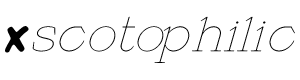Smart Greenhouse

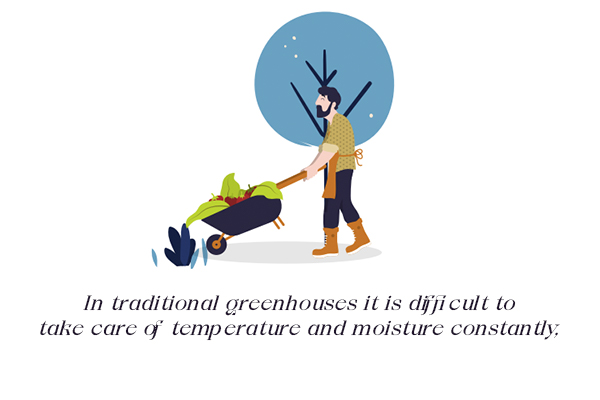
Overview
In Smart Greenhouse, we can maintain certain moisture and desired range of temperature for optimal plant growth. Sensors can sense changes in just a few seconds and report to the caretaker. This project is to make it easier to grow plants at the greenhouse. Also, it can be reassuring to know that the plants are taken care of while one is on vacation or not around the greenhouse for a longer period.
About project
The goal is to introduce Smart Greenhouse to all farmers and people, as well as the benefits it provides. According to The Wire, 11,379 farmers committed suicide in India in 2016. This amounts to 948 suicides per month, or 31 suicides per day. The goal is to try to reduce this rate. To lead the transformation, we collaborate with the government, non- governmental organizations, and communities.
Given the current state of agriculture, which is plagued by a slew of issues, IoT-based Smart Farming is an absolute necessity. To introduce smart farming in the real world, IoT- based products must be produced and implemented at regular intervals and at a rapid rate.
- GitHub Project LinkArchitecture
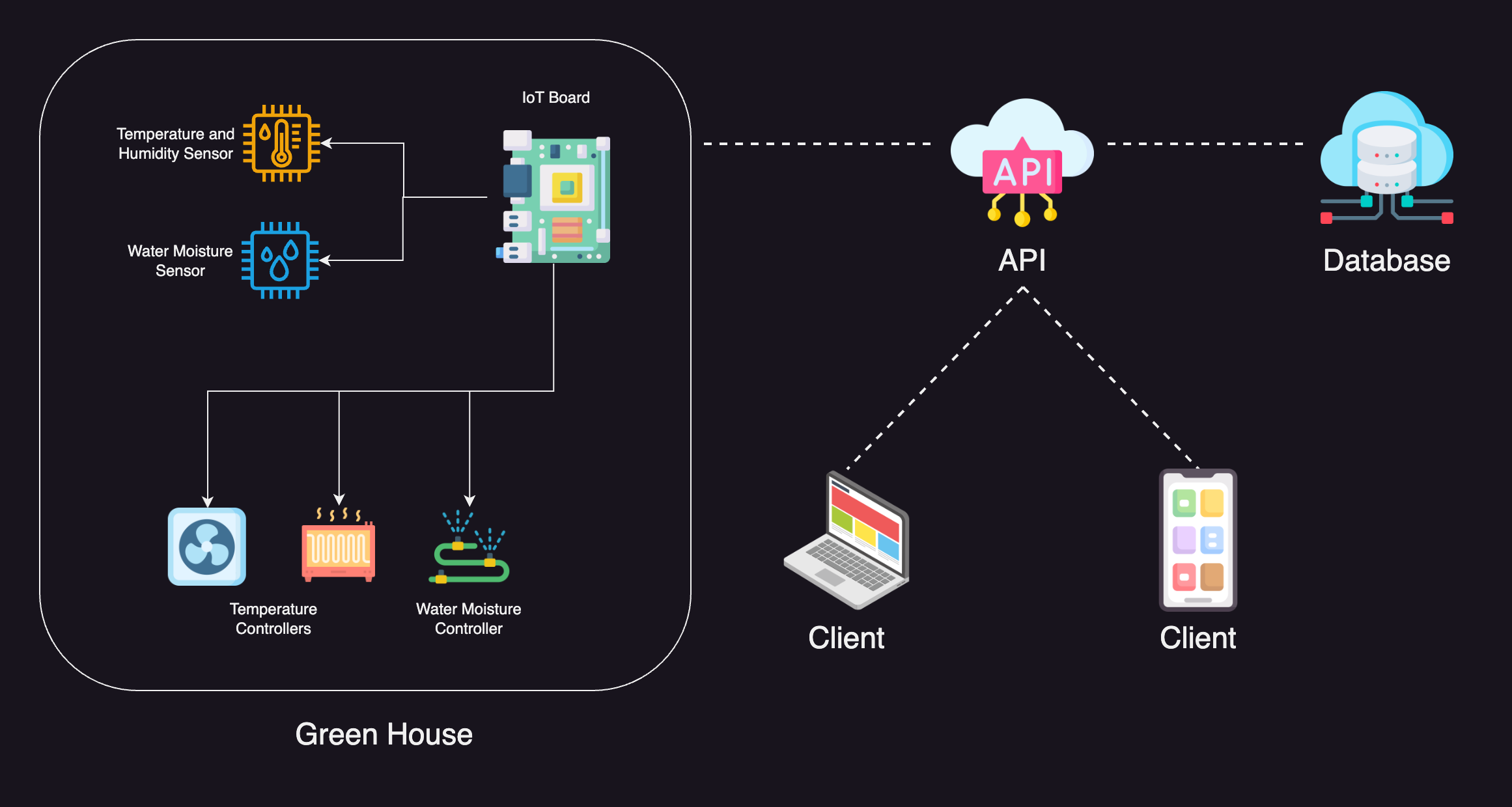
User management
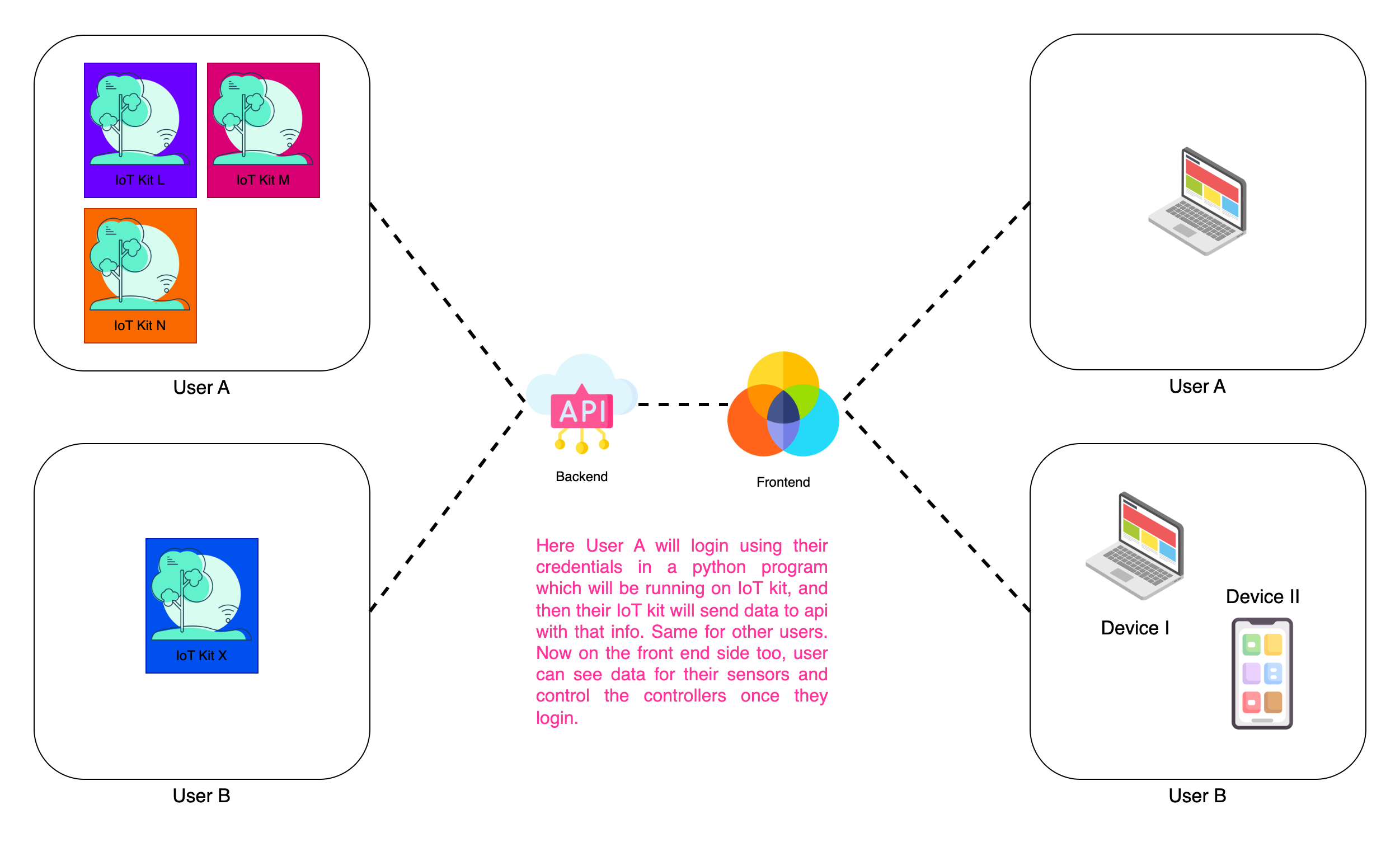
Setup
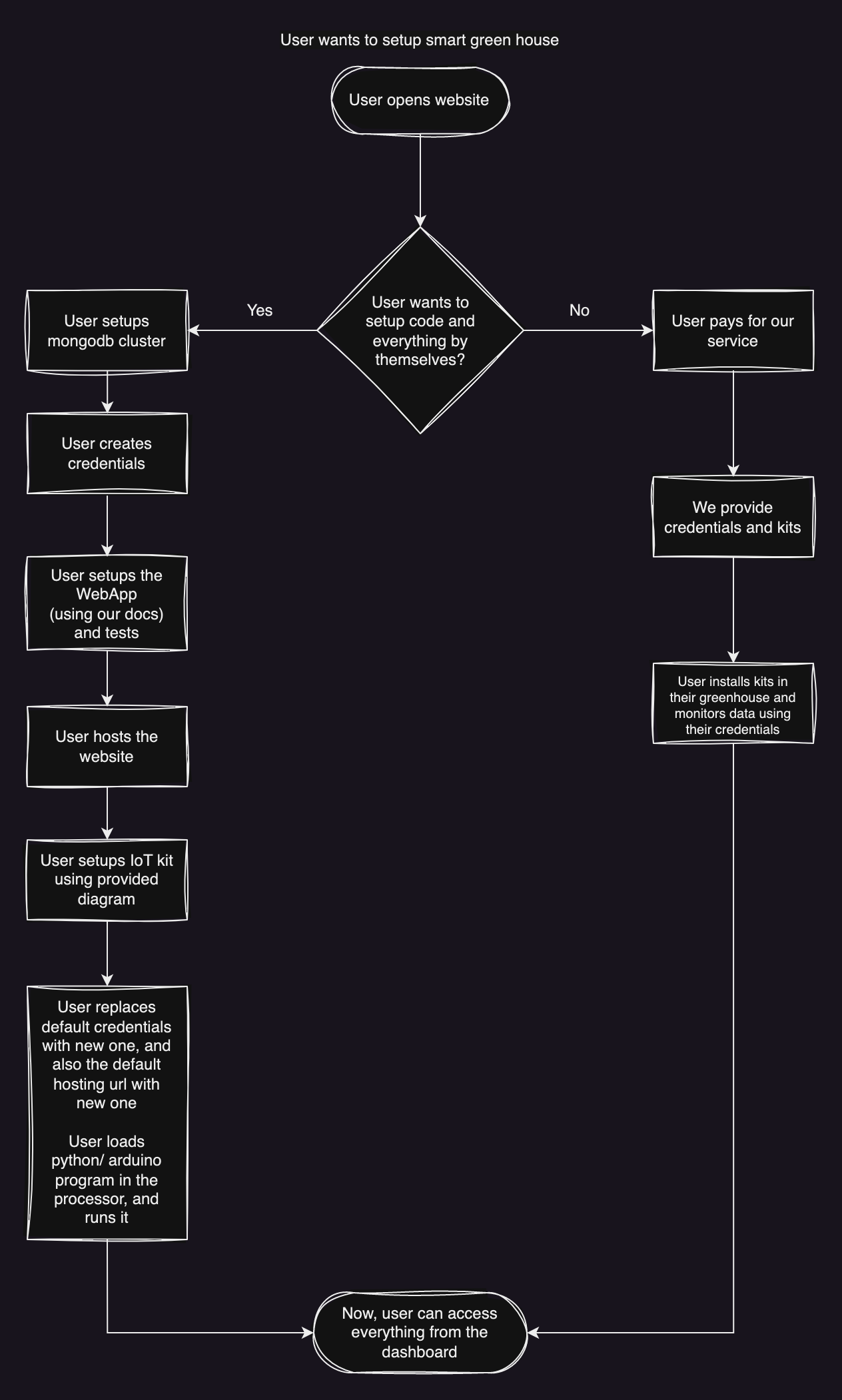
Opt in to use our service
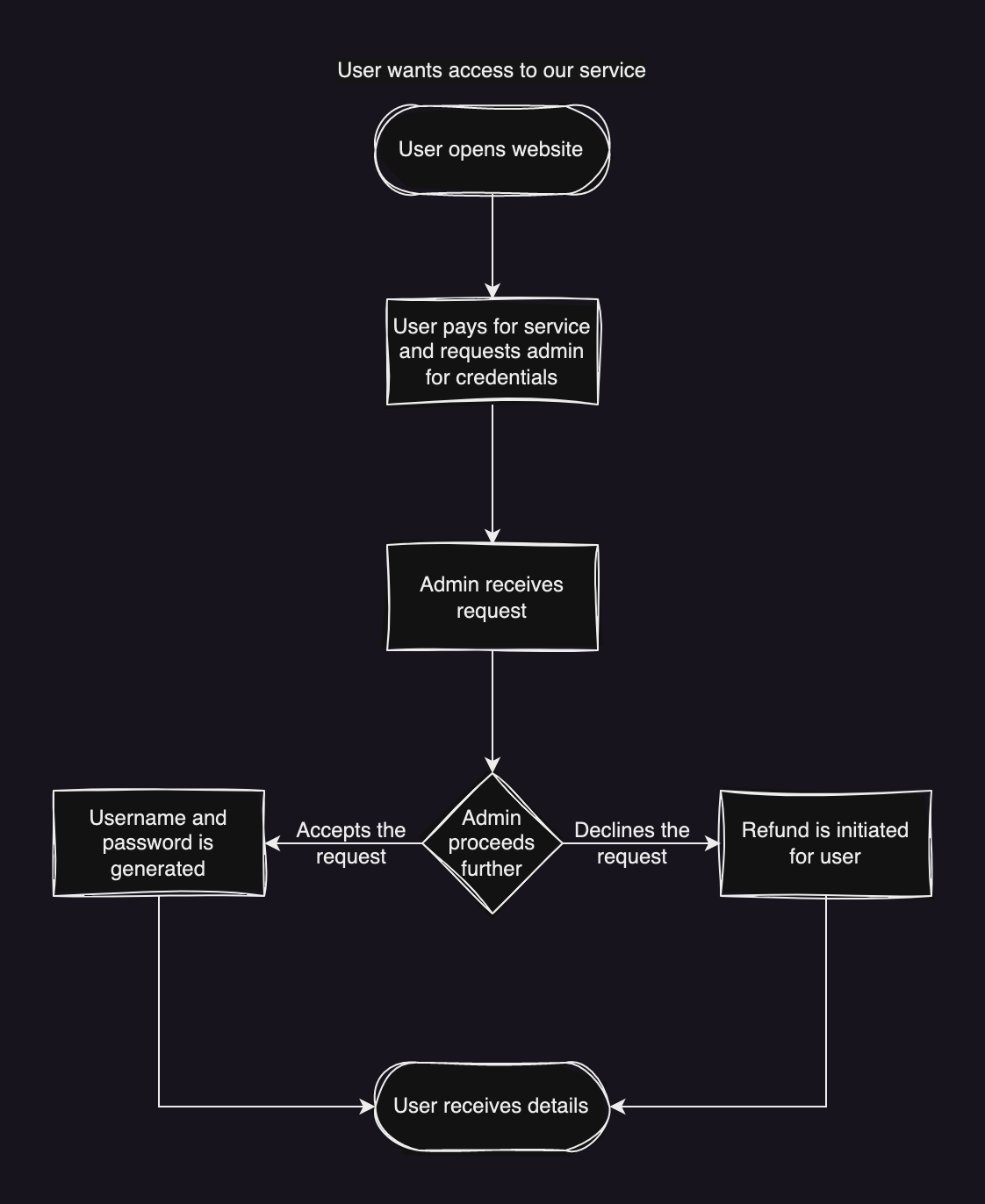
Circuit diagram
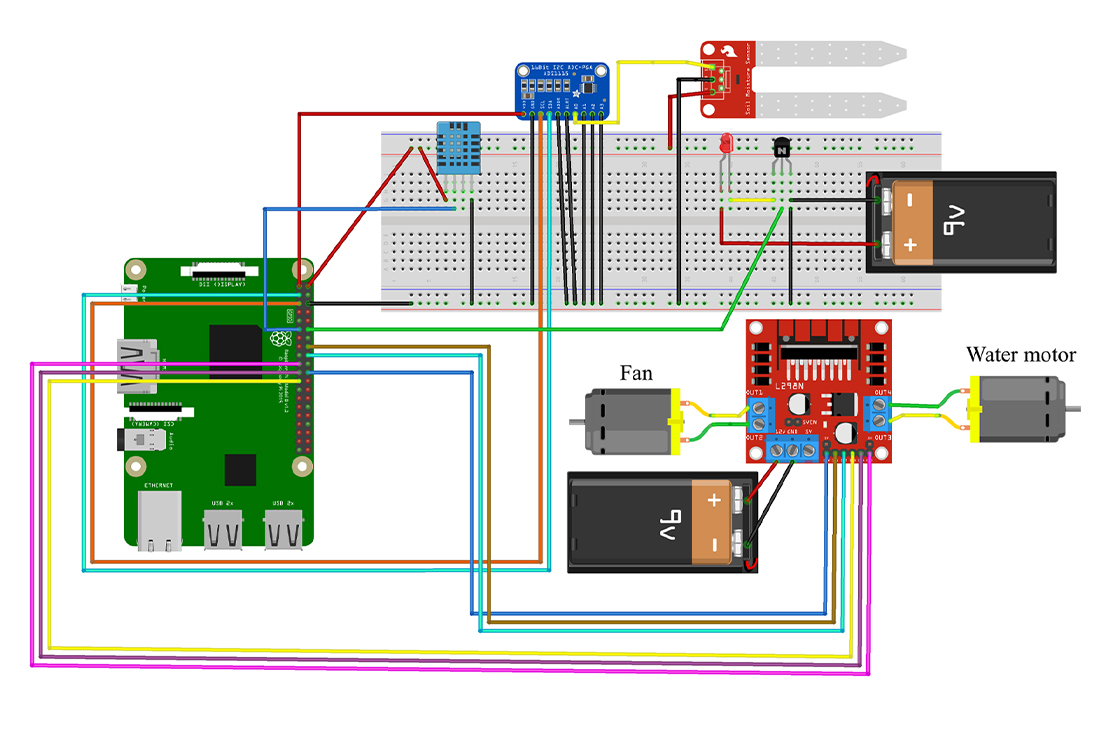
Python program flowchart
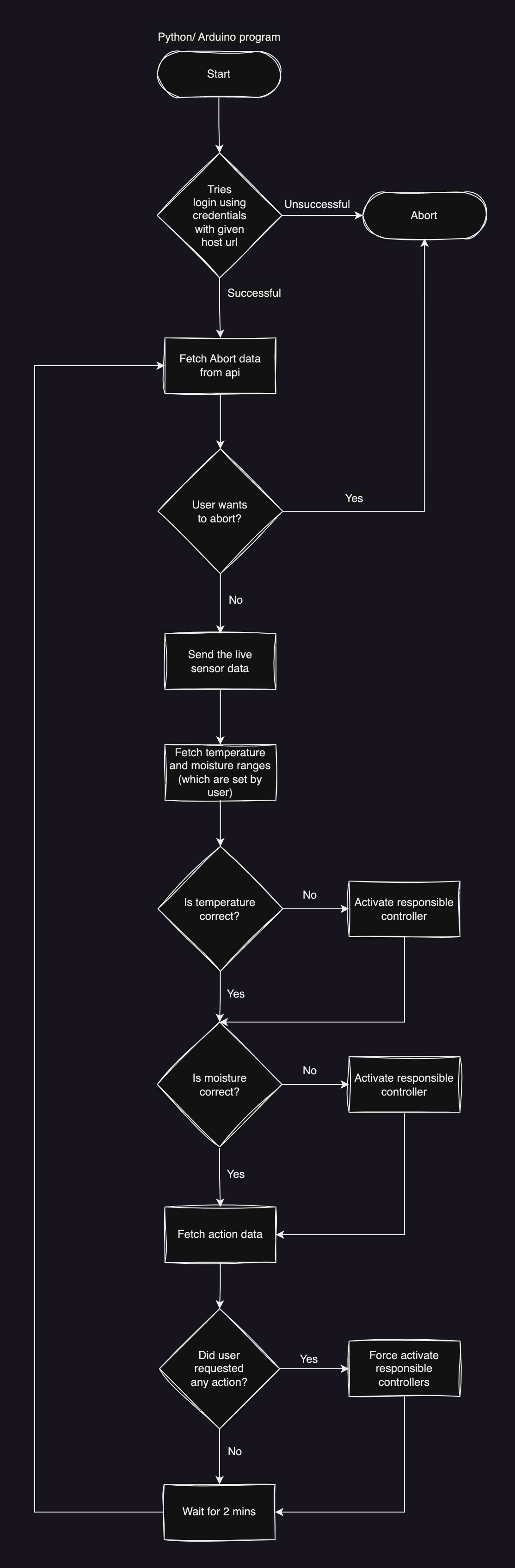
DIY
Database Setup
- Create a mongoDB cluster. create database on mongodb.com
-
Create a user to access the database
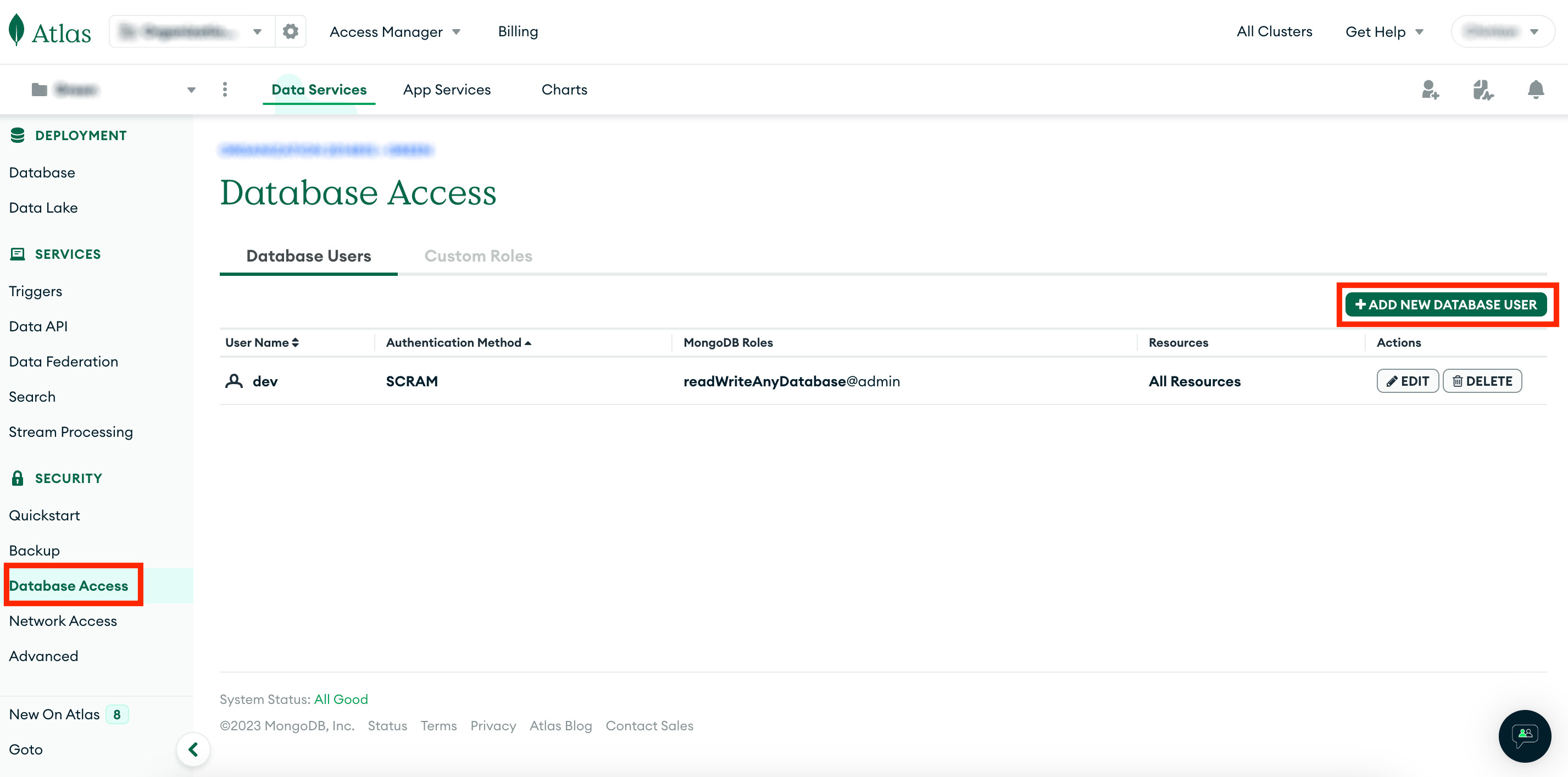
-
Create a database
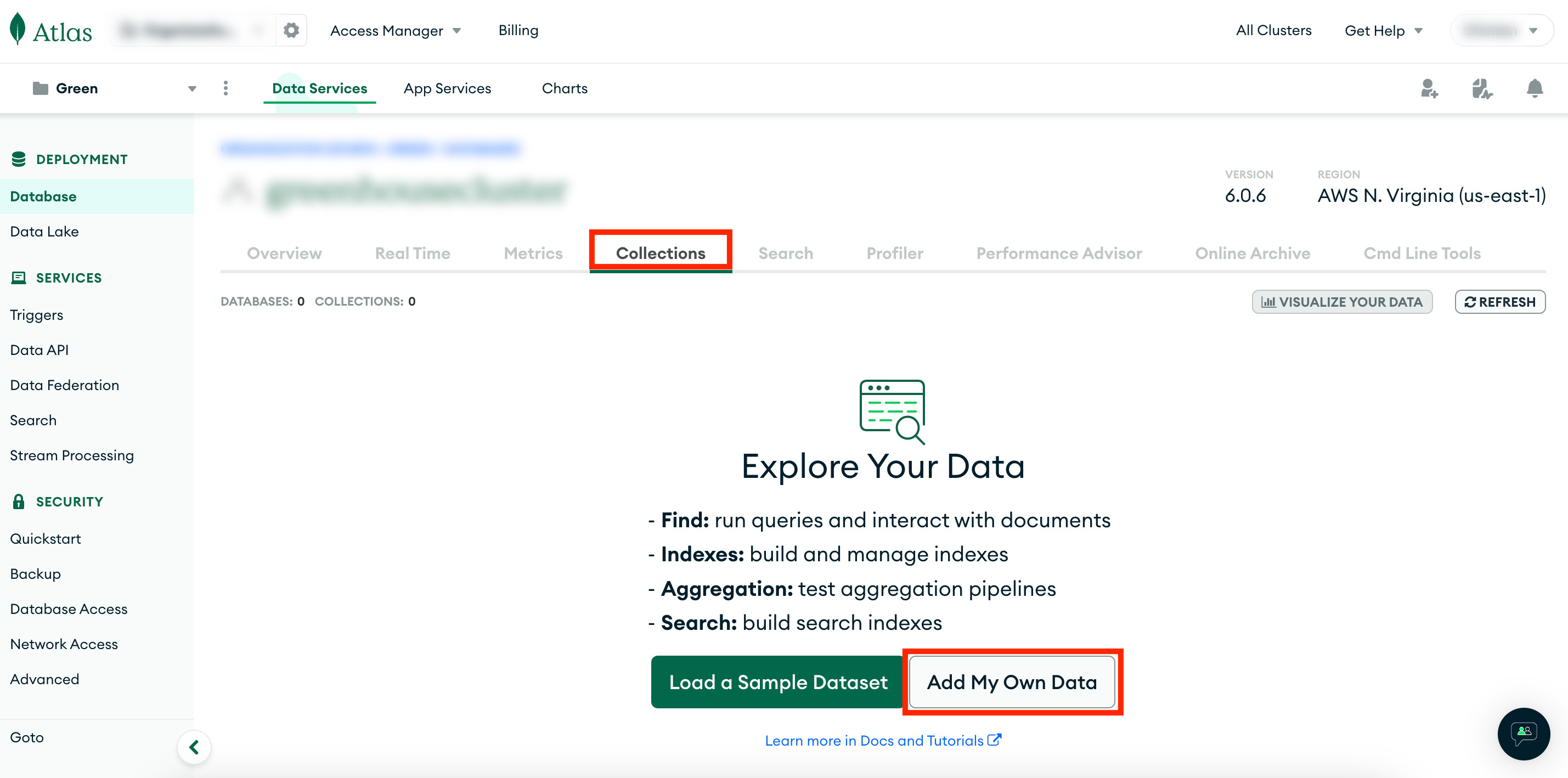
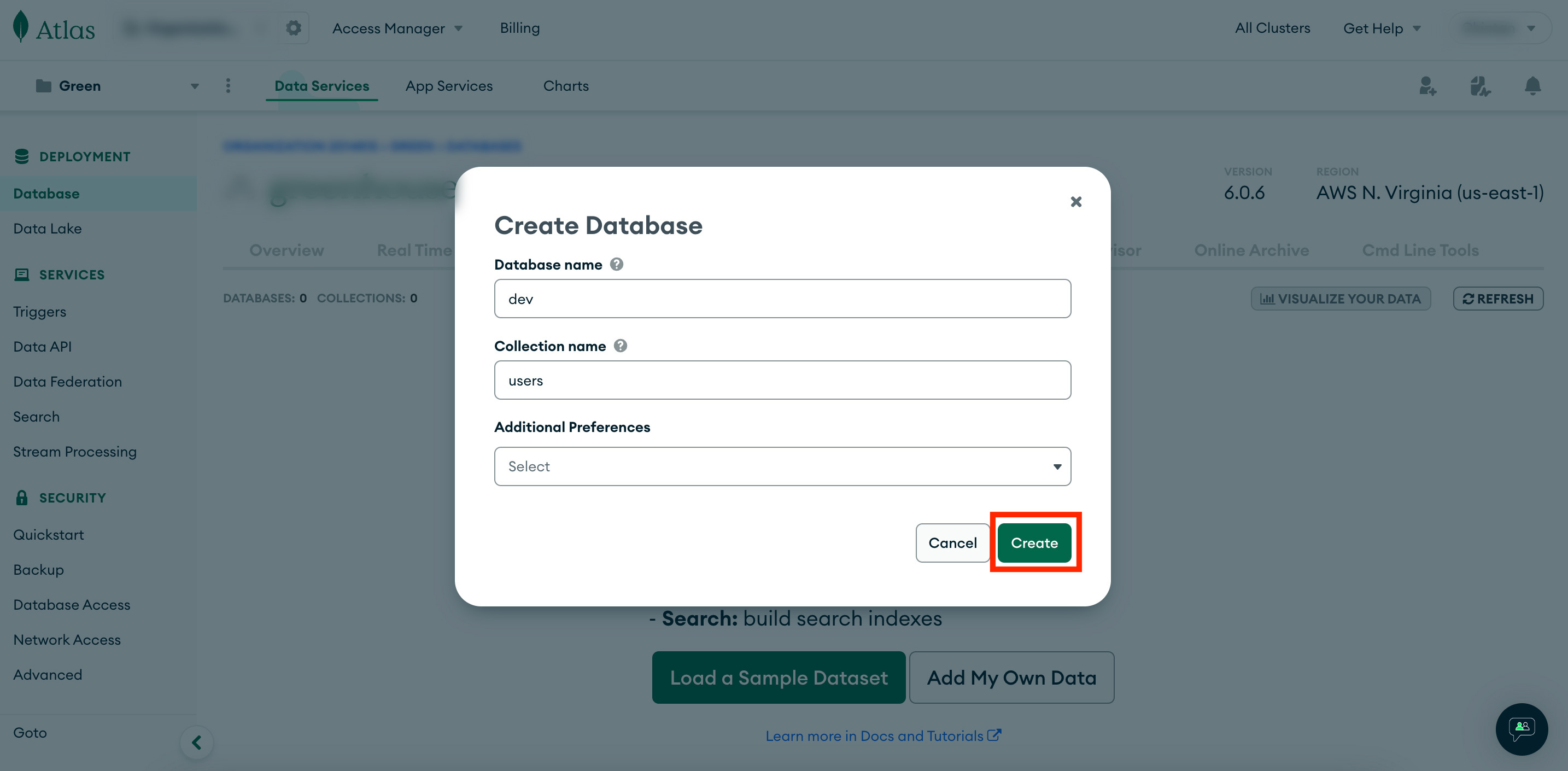
-
To authenticate (Add) farmer/ user in database -> add document in users collection with ID, PASSWORD
and TOKEN.
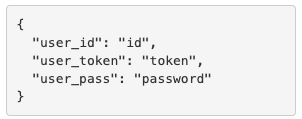
Local API and Front-end setup
-
Node version 14 is used for this project. So you need to install node version 14. We prefer using nvm.
nvm install 14
nvm alias default 14 - Download Repo from GitHub
- Update the root_of_project/config/dev.js vars (in config directory).
const mongo_uri = `mongodb+srv://username_to_access_database:password_to_access_database@greencluster.mongodb.net/database_name?retryWrites=true&w=majority`;Where above highlighted fields are to be replaced by your own credentials, database name and cluster.
module.exports = {
MONGO_URI: mongo_uri,
};
npn install
npn install --prefix client
npn run dev
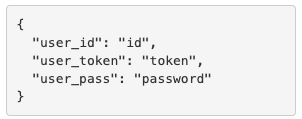
Setup IoT kit
- Connect the circuit (refer circuit diagram).
- Change the REST API url (self.API_ENDPOINT) in python code (root/SmartGreenhouse.py).
- In the python code (root/SmartGreenhouse.py) replace sg1.login() line with sg1.login("token", "password"). For login, use token and password. "Do not use userid."
- run the SmartGreenhouse.py in RPi everytime RPi is started.